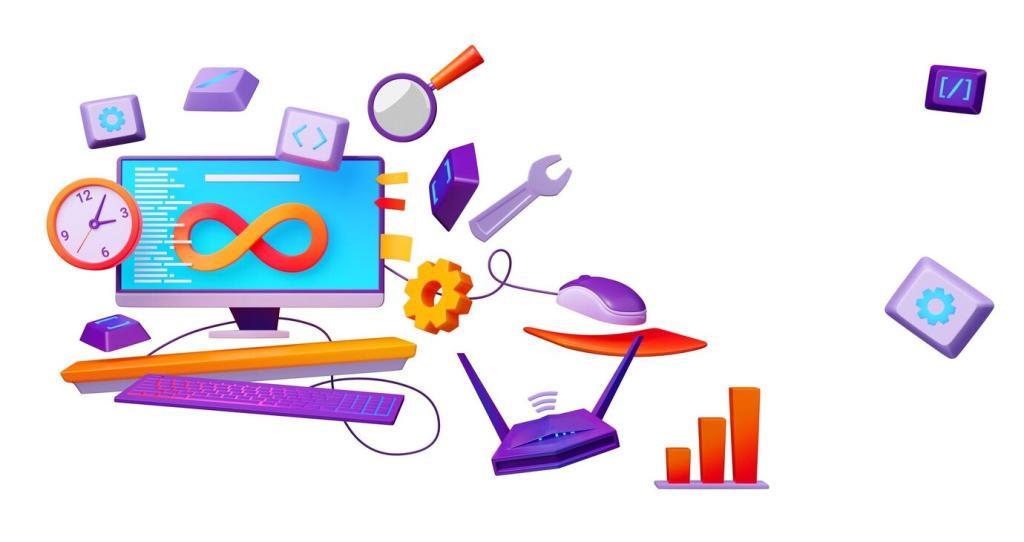Debugging Tools for Mobile Apps: Your Practical Field Guide
Chosen theme: Debugging Tools for Mobile Apps. Welcome to a friendly, hands-on space where real stories meet powerful techniques. Explore tools that save hours, ship calmer, and build confidence. Subscribe and share your favorite debugging toolkit with us today.

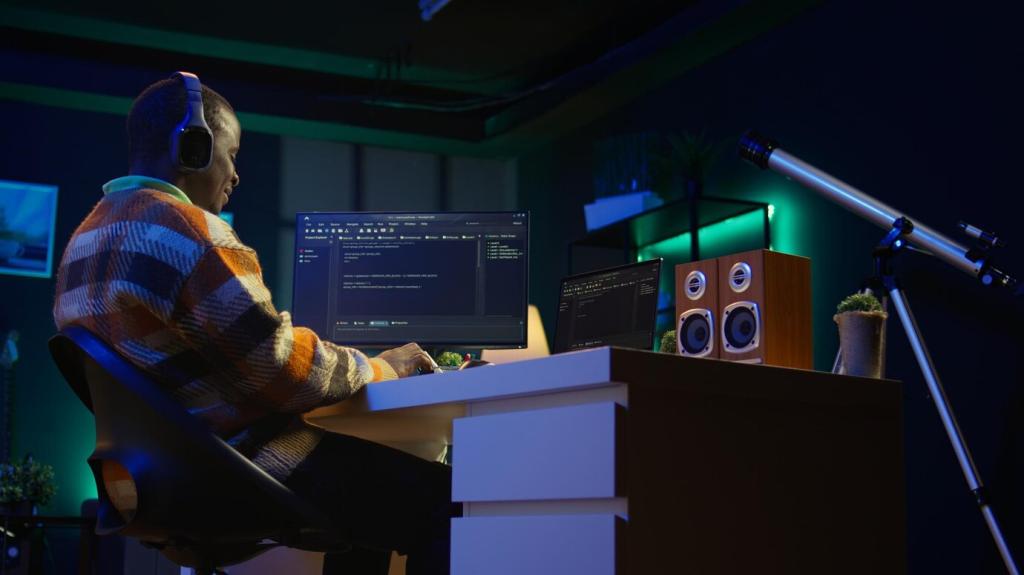
Setting Up Your Debugging Toolkit
Start with tidy Logcat filters, meaningful tags, and structured messages. Use ADB for device shell access, dumpsys insights, and quick installs. Android Studio’s debugger, profiler, and layout inspector rapidly transform chaos into clear, actionable signals.
Setting Up Your Debugging Toolkit
Xcode breakpoints with conditions and actions reveal subtle logic issues. LLDB commands inspect state precisely without noisy logs. Instruments, from Time Profiler to Allocations, turns performance mysteries into graphs and timelines that actually guide decisive fixes.
Logging That Tells a Story
Structure with context, correlation, and levels
Adopt JSON or clearly formatted key‑value logs with request IDs, user session hashes, and component names. Choose levels consistently, aggregate by flow, and ensure noisy debug details never drown the moments that truly matter during incidents.
Protect users while staying useful
Redact emails, tokens, and personal identifiers at the source. Mask payload fields by schema, avoid logging secrets, and rotate device identifiers responsibly. Strong privacy builds trust while keeping essential forensic details available for safe, effective troubleshooting.
Remote insight with Crashlytics, Sentry, or Datadog
Ship logs and breadcrumbs to Crashlytics or Sentry so crashes come with rich context. Datadog mobile RUM correlates client events with backend traces. Ask your team which fields most often unlock the fix, then standardize them ruthlessly.

Inspect HTTP(S) traffic safely and clearly
Use Charles or Proxyman to view requests, headers, and payloads with a debug certificate installed only on test devices. Filter by host, diff responses across versions, and annotate findings so your team can reproduce exactly what you observed.

Simulate poor connections and timeouts
On iOS, toggle Network Link Conditioner profiles; on Android, use the Network Profiler or ADB to limit bandwidth and add latency. Prove retry logic, reveal race conditions, and document behaviors users feel when the network turns unreliable.
Ensure dSYMs and ProGuard/R8 mapping files are uploaded automatically. Sentry or Crashlytics then present human‑readable traces with breadcrumbs. Link stacks to repository commits to jump from crash to suspect lines without wasting precious triage minutes.

Performance Profiling in the Wild
Use Instruments’ Time Profiler and Energy Log to catch tight loops, misused timers, and accidental polling. On Android, inspect method traces and Battery Historian for wake locks. We once traced a nasty drain to a runaway background task.

Interactive Debugging Superpowers
Create conditional breakpoints, set hit counts, and log messages without stopping execution. Pause only where state matters, not everywhere. With thoughtful scoping, tricky race conditions surface predictably instead of hiding behind inconsistent timing.
Interactive Debugging Superpowers
In Xcode and Android Studio, evaluate expressions, inspect collections, and tweak variables to test hypotheses instantly. This workflow converts uncertainty into rapid feedback loops, shrinking multi‑hour experiments into minutes of focused, confident exploration.
Team Rituals That Make Tools Shine
Template reports with device model, OS, app version, repro steps, expected versus actual behavior, and logs or screenshots. Require network conditions and account state. Clear, consistent details turn vague mysteries into tickets engineers can resolve quickly.